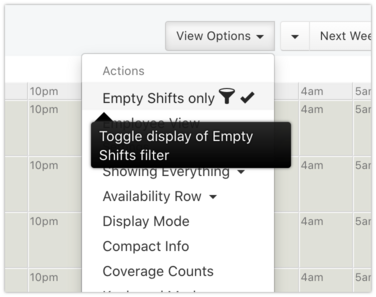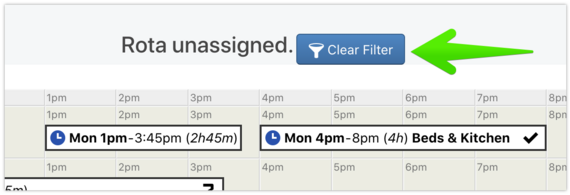Frequently Asked Questions:
How can I quickly view unfilled shifts?
Viewing unfilled shifts or empty shifts or unassigned shifts on the rota is quick and easy.
Simply select the first option in the View Options menu at the top of the rota - Empty Shifts Only.
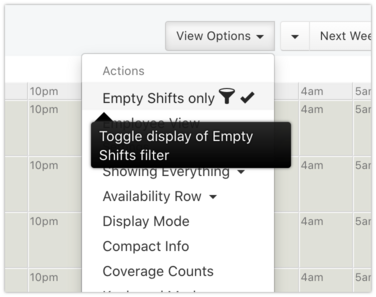 Empty Shifts Only on the View Options menu
Empty Shifts Only on the View Options menu
Now only unfilled shifts will be displayed on the rota.
This Empty Shifts filter will work on both the month view and the weekly view of the rota.
When finished viewing the unfilled shifts, please click Clear Filter at the top of the rota to return to the full rota view.