
We've updated the Repeating Shifts video lesson.
This short video is recommended viewing for all rota managers...

We've added a new feature to Rotaville that will automatically
upload PDF copies of your rota and schedules to your Google Drive.
Click the Google Drive Backups button from your Home page to access this feature.
After you have granted access to Rotaville to your Google Drive,
backup PDFs will be uploaded each day.
Employees can backup their schedule only.
Managers can backup full copies of the rota and employee schedules.
You'll find your backed-up files in
RotavilleBackup folder at https://drive.google.com/ or on your
PC/Mac/iPhone/Android by installing one of these apps
https://www.google.com/drive/download/
Please let us know if you have any problems or questions.

After this recent update there was a problem with Email Notifications and Push Notifications being sent out with the wrong shift information to some employees.
These problems have now been fixed and notifications should be working correctly for all new repeating shift assignments and removals.

The way the Repeating Shifts and Repeating Assignments feature works on Rotaville has been improved.
Now it's possible to change the individual assignments on a Repeating Shift at any time. Repeating Assignments can be added or removed from any date, or range of dates, without first having to edit, delete, exclude or change the repeating shifts.
The updated Rotaville App for Android and iPhone, version 53.x.x, includes support for these new improvements.

We've updated a few small things over the weekend, and as a result, Rotaville should be running just a little bit faster for you now.

Resources and Clients can now be deactivated. This is just like deactivating employees.
A deactivated resource or client will not appear in the shift assignment menu on the mobile shift assignment screen.
Historical shift assignments for deactivated resources and clients will remain on the system until the resource/client is fully deleted ( or until the normal 12-month historical deletion of the shift occurs).

Rotaville users can now choose to have the popular daily email notification of upcoming shifts in the next 7 days sent to them only on selected days of the week.
These new email day settings can found in Settings.
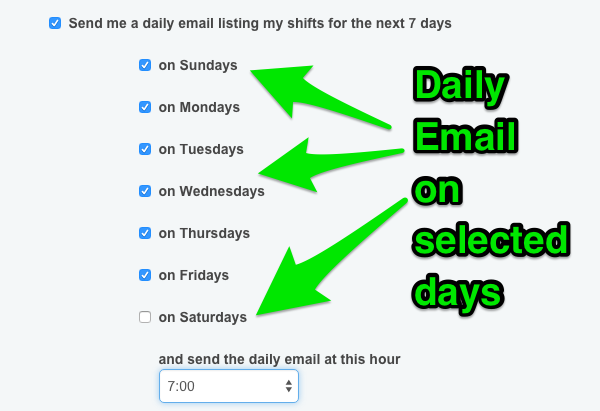

Rotaville now supports adding breaks to shifts.
Breaks are subtracted from the total shift time that is used to calculate total hours for each assigned employee. So don't use Rotaville Shift Breaks if you are using our reports to calculate payroll and your employees have paid breaks.
Click the pencil 'Edit' icon on the desktop web rota view or on the mobile views to edit/add a break to a shift.
Shift break times are displayed in square brackets, e.g. [ 1h30m ].


We've refreshed all of our video screencasts! To learn all of the ins and outs of Rotaville please see the updated video screencasts from the Help tab or follow this link directly to the video screencasts page:

Yesterday we released a significant update Rotaville.
No new features have been added but everything should be running faster now.
Please let us know if you spot any problems.
thanks.
Jason.

Have you ever accidentally cloned the same of set of shifts twice when using the Rotaville web app with drag'n'drop?
We've now added some protection against this - for when you accidently drop shifts into the wrong location.


Holiday requests are holidays in Rotaville are now mutli-day by default.
So it's now possible for employees to request more than 1 day off at a time.
Managers can also book multi-day holidays for their employees in a single request.
The Rotaville desktop web, mobile web, iPhone App and Android App have all been updated.


Hi,
On the weekly view of Rotaville rotas you can now turn on a Coverage Count which displays a little number next to each hour of the day.
This number show the total number of employee shift assignments at the beginning of that hour.

Turning on this coverage count might slow down your rota display a little bit - so if your rota is already displaying slowing then leave this setting off.

In your User Settings it's now possible to have email notifications sent to you about any draft shifts to which you are assigned. Previously this option was only available for confirmed shifts.
For most employees turning this option on might be a bit noisy with too many emails being generated.
However for some businesses with infrequent shifts or many casual employees then asking each user to turn on this setting might be a useful thing to do.


Rotaville employee profiles now have an extra field Employee ID. This optional field can be used to record your companies internal ID (such as a payroll ID) for the employee. If recorded in the the employee profile then the Employee ID will also appear in the various Rotaville PDF and CSV reports.
Two new CSV export options have been added to the Print menu. These options will generate export files which are useful for importing your shift information in to Excel or other programs.

Using the controls that appear over a day row (or a week row in Month view) it's now possible for employees to mark their availability or unavailability(where allowed) for all shifts listed on that day (or week) in a single click.
(Please note: Rotaville does not remember these clicks so if a rota manager subsequently adds a new shift then all availabilities for the new shift will initially be listed as unknown (ie. '?'))

Also, using use the keyboard commands, it's now possible to mark yourself as available (tick) or unavailable (x cross) for a single shift, whole day, or whole week. By marking out muliple rows in keyboard mode (J,K) it's possible to update multiple days or weeks with a single t or x key command.

As you might have noticed two new features have recently been added to Rotaville.
It's now possible to assign both 'Resources' and 'Clients' to shifts in addition to 'Employees'. This feature will apply to organisations where shifts are associated with specific clients or resources. Assigning a client or resource to a regular shift is an alternative to using shift names/descriptions as many organisations currently do.
The workforce Employees, Resources, and Clients menus are now searchable.
The shifts shown on the rota can be filtered to only show the shifts assigned to a particular Employee (or Client or Resource) by clicking on the funnel/filter icon next to each Employees name.

The Rotaville mobile/touch site and Android App have been updated with support for Clients & Resources. An updated version fo the iPhone app will be available in a few days.

Happy New Year! To start 2013 we have two big improvements to printed rotas...
1/ It's now possible to print "All Rotas" at once on the same PDF print job (for workforces with more than 1 rota).
2/ The monthly view of printed rotas has been updated to make it easier to read shift information.
Please see below for examples.
"All Rotas" example:

Monthly Rota PDF example:


The Rotaville App is now available for Android. You can download it from the Google Play Store.
The Android App is similar to the iPhone app. Both apps are similar to the Rotaville Mobile Site but they include the ability to take live photos to update employee photos. All the mobile apps include links to easily email and call fellow employees.

The next round of Rotaville improvements is getting underway.
First up, the main Rota interface (manger view and also employee view) has been tweaked to run a bit faster.
You might not notice the difference but trust me, it is faster.